Why
To accelerate the uptake of photonics technologies by European industry, and thereby help to boost competitiveness and foster new business and business models, PhotonHub Europe needs to be a strong brand that stands out and is recognisable.
To help with that, we introduce a dynamic PhotonHub banner that every PhotonHub partner can add to their own existing or new email signature.

How
The following steps are illustrated with Outlook for Windows, but they can be applied to most of the email clients. Some steps may vary. Contact us if you encounter any problems.
1. Open the email signature in your email client.
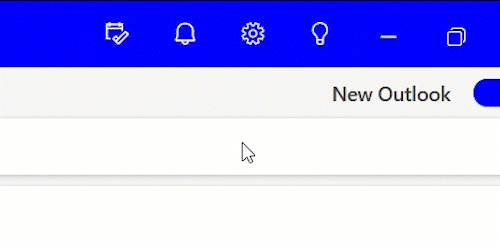
2. Create a new signature or edit an existing one.
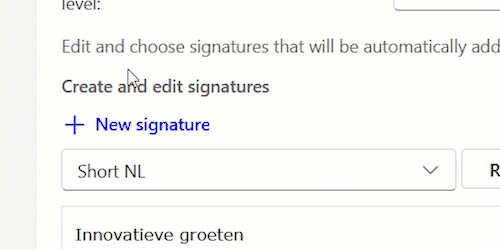
3. Open the following page containing just the clickable banner.

4. Select the banner. The easiest way to do so is by pressing Ctrl+A (on Windows) or Cmd+A (on Mac) on your keyboard to select the whole page.
5. Copy the banner by pressing Ctrl+C or Cmd+C on your keyboard.

6. Return to the email signature editor.
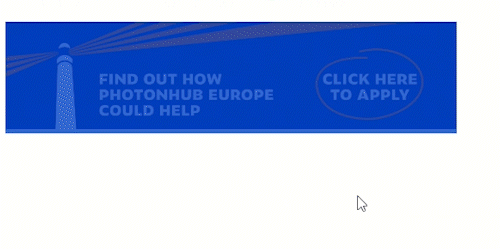
7. Paste the banner at the beginning of a new line by pressing Ctrl+V or Cmd+V.
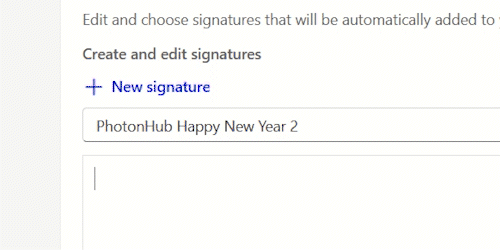
8. The banner should be inserted in your signature and should be clickable. The link behind the banner has a UTM tracker so we know which site visitors are coming from the banner.
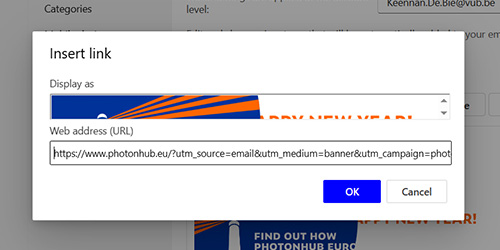
9. Save the changes and exit the signature editor.
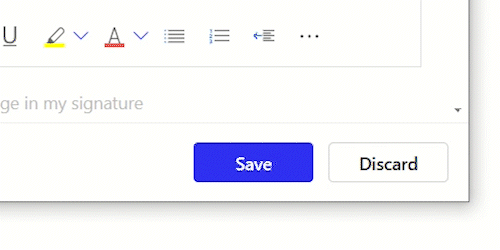
10. Test the banner by sending an email to yourself with the banner. Click on it to see if the link is properly working.
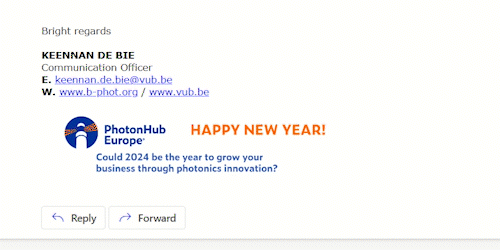
Did everything go well?
Is the banner inserted in your signature?
Is the banner clickable and linking to the right website?
Congrats, you’ve set up the banner correctly! Show us your new signature by sending us an email.
Is something not working as expected?
Is the banner not visible in your signature?
Is the banner not clickable or linked wrong?
Don’t worry. Contact us today and we’ll make this work together.



